TechHaven Smart Homes for a Truly Smart Life
TechHaven Smart Home
TechHaven is committed to meeting your home device needs with the best products on the market. Our mission is to improve your daily life with smart technology and ensure that you can fully enjoy the convenience it brings. We take pride in our commitment to solving any problems you may have with our TechHaven products. Trust us to deliver a truly smart and seamless living experience!
Step1: Download the “SMART LIFE” APP
Please scan the QR code to download the SMART LIFE App or search for “SMART LIFE” in the App Store.

Step2: Registration Information Login
Follow these steps to start using the SMART LIFE app:
- New Users: Click “Register” to create an account. Enter your phone number, receive a verification code, and set a password.
- Existing Users: Click “Login” to access your account.
By following these steps, you’ll be able to use the features of the SMART LIFE app seamlessly.
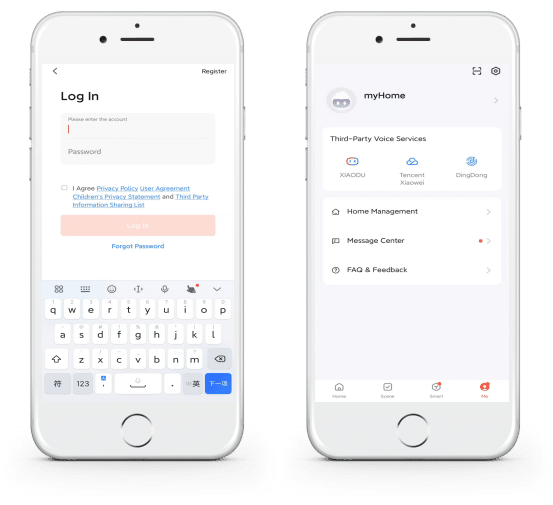
Step3: Choose Your Smart Home products
Select the appropriate smart home product in the app to pair with the device
To set up apps on your smart devices successfully, make sure the device is correctly installed and your network is working well. This will help your smart device connect easily and function smoothly with the app!
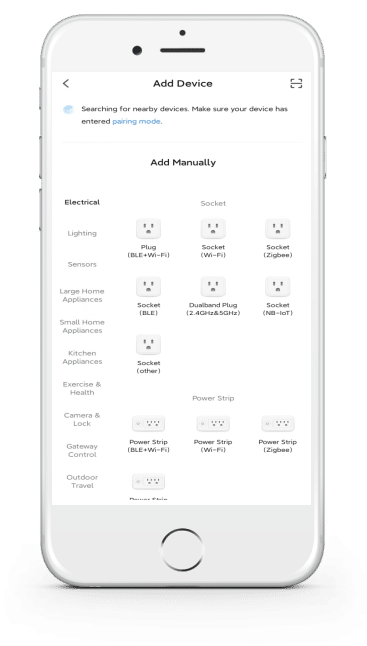
Tips for a Successful Setup-Connect Your Smart home products with APP
To set up apps on your smart devices successfully, ensure the device is correctly installed and your network is functioning optimally. This will help your smart device connect easily and run smoothly with the app.
